If you wish to remove your account from the Tyme app, you can do so through your profile options. Please note that you cannot delete your account if you have an active subscription plan. You must cancel your subscription first before proceeding with account deletion.
Follow these steps to delete your account:
- Open the Tyme app.
- Locate and tap the blue Tyme floating button in the app.
- This will reveal additional options, including your profile icon. Tap the yellow profile icon (which typically features a person icon).
- On your profile screen, find and tap the Options button.
- A modal window will appear displaying your profile options. Scroll to the bottom of this modal.
- At the very bottom of the options list, you will find the Delete Account option. Tap this option.
- An alert dialog will appear asking you to confirm your decision to delete your account. Read the confirmation message carefully.
- To proceed with the deletion, confirm your choice in the alert dialog.
Once confirmed, your account deletion process will be initiated. Remember, this action is irreversible, and your account data will be removed.