Tyme offers various subscription plans and consumables to enhance your experience. This guide explains how purchases work within Tyme, depending on where you make them.
Purchases on the Web:
If you subscribe to Tyme Plus or purchase consumables through our web app, these transactions are handled by a trusted external payment provider. This provider securely processes your payment and manages your subscription details or delivers your purchased consumables.
Purchases on Mobile (iOS and Android):
For purchases made within the Tyme mobile app on Apple (iOS) or Google (Android) devices, we utilize the respective in-app purchase systems provided by Apple and Google. These platforms handle the payment processing. We have implemented validation processes to confirm your past and recent purchases within the app.
Subscription Management:
- Web Subscriptions: If you subscribed via the web, you will typically manage your subscription, including cancellations or updates, through the external provider’s portal or your account settings on our website.
- Mobile Subscriptions: Subscriptions initiated through the Apple App Store or Google Play Store are managed directly through your device’s app store settings.
Consumables:
Consumables purchased on either the web or mobile should be reflected in your Tyme account after successful payment and validation.
Handling Purchase Issues:
While our systems are designed for reliable processing, we understand that issues with payments or the transition from a free to a Tyme+ account can occasionally occur, although rarely. We are dedicated to ensuring that any such system failures are corrected promptly.
If you encounter any problems with a purchase, such as a failed transaction, a subscription not activating, or consumables not appearing in your account, please:
- Double-check your purchase history with the external provider (for web purchases) or in your Apple App Store or Google Play Store account (for mobile purchases) to confirm the transaction went through.
- If the purchase is confirmed but not reflected in Tyme, or if you experienced an error during the purchase process, please contact our support team immediately.
When contacting support, providing details such as the type of purchase, the date and time of the transaction, the platform used (web, iOS, or Android), and any error messages you received will help us investigate and resolve the issue more efficiently. We are here to assist you and ensure you receive the Tyme features you’ve purchased.